الدرس الاول كيفية تشغيل النت على الموبايل الصينى (موبينيل)
2 مشترك
صفحة 1 من اصل 1
 الدرس الاول كيفية تشغيل النت على الموبايل الصينى (موبينيل)
الدرس الاول كيفية تشغيل النت على الموبايل الصينى (موبينيل)
خطوات تفعيل الانترنت على شريحة موبينيل
1- First configuration :
Menu
Services
Connectivity
Data accounts
GPRS
(select Options) and (Add) or Select any profile to edit it
Account name: alowap
Apn : alowap
Auth . type : normal
Select any profile (2) to edit it
Account name: aloweb
Apn : aloweb
Auth . type : normal
Select any profile (3) to edit it
Account name: alomms
Apn : alomms
Auth . type : normal
2- Second configuration :
Back to (Services)
Internet service
Setting
Select SIM: then select SIM1 (as example).
Profiles
SIM1
Then choose (Add new) to create new Profile.
Profile name: alowap
Home page: http://www.mobinillife.com
Connection type : HTTP
Gateway: 062.241.155.045
Port: 8080
Data account : choose alowap
Press (done)
Save . . (yes)
Then choose any profile (2) for editing it as following
Profile name: aloweb
Home page : http://www.mobinillife.com
Connection type : HTTP
Gateway : 062.241.155.045
Port : 8080
Data account : choose aloweb
Press (done)
Save . . (yes)
Then choose any profile (3) for editing it as following
Profile name: alomms
Home page : http://10.7.13.24:8002/
Connection type : HTTP
Gateway : 062.241.155.045
Port : 8080
Data account : choose alomms
Press (done)
Save . . (yes)
And go to your favorite web site from “Input address”
************
1- First configuration :
Menu
Services
Connectivity
Data accounts
GPRS
(select Options) and (Add) or Select any profile to edit it
Account name: alowap
Apn : alowap
Auth . type : normal
Select any profile (2) to edit it
Account name: aloweb
Apn : aloweb
Auth . type : normal
Select any profile (3) to edit it
Account name: alomms
Apn : alomms
Auth . type : normal
2- Second configuration :
Back to (Services)
Internet service
Setting
Select SIM: then select SIM1 (as example).
Profiles
SIM1
Then choose (Add new) to create new Profile.
Profile name: alowap
Home page: http://www.mobinillife.com
Connection type : HTTP
Gateway: 062.241.155.045
Port: 8080
Data account : choose alowap
Press (done)
Save . . (yes)
Then choose any profile (2) for editing it as following
Profile name: aloweb
Home page : http://www.mobinillife.com
Connection type : HTTP
Gateway : 062.241.155.045
Port : 8080
Data account : choose aloweb
Press (done)
Save . . (yes)
Then choose any profile (3) for editing it as following
Profile name: alomms
Home page : http://10.7.13.24:8002/
Connection type : HTTP
Gateway : 062.241.155.045
Port : 8080
Data account : choose alomms
Press (done)
Save . . (yes)
And go to your favorite web site from “Input address”
************

baroon2010- عضو جديد

- عدد المساهمات : 16
تاريخ التسجيل : 24/05/2011
 رد: الدرس الاول كيفية تشغيل النت على الموبايل الصينى (موبينيل)
رد: الدرس الاول كيفية تشغيل النت على الموبايل الصينى (موبينيل)
تسلم ايدك علي الموضوع الرائع
ارجو تقبل مروري
ارجو تقبل مروري
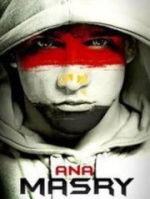
KinghtDream- Kinghtdream

- عدد المساهمات : 59
تاريخ التسجيل : 02/06/2011
العمر : 39
الموقع : www.7oop1.yoo7.com

baroon2010- عضو جديد

- عدد المساهمات : 16
تاريخ التسجيل : 24/05/2011
 مواضيع مماثلة
مواضيع مماثلة» الدرس الثانى كيفية تشغيل النت على الموبايل الصينى (فودافون)
» الدرس الثالث كيفية تشغيل النت على الموبايل الصينى (اتصالات)
» من الالف للياء كيفية تشغيل النت على الموبايل الصينى
» كيفية الحصور على دولارات لشراء ماتريد فى الأمفيو.... شرح كامل للخطوات والبنوك الألكترونية
» الدرس الثالث كيفية تشغيل النت على الموبايل الصينى (اتصالات)
» من الالف للياء كيفية تشغيل النت على الموبايل الصينى
» كيفية الحصور على دولارات لشراء ماتريد فى الأمفيو.... شرح كامل للخطوات والبنوك الألكترونية
صفحة 1 من اصل 1
صلاحيات هذا المنتدى:
لاتستطيع الرد على المواضيع في هذا المنتدى